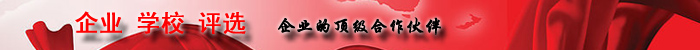虽然CSS样式的学习需要我们动手多实践,需要多做案例,思致思考,但有时候注意资料的收集与整理也是非常重要的,在实际开发中往往会起到事半功倍的效果。下面一些关于按钮、文本框、表单的常用CSS样式。大家可以参考。
一、按钮样式
.buttoncss {
font-family: "tahoma", "宋体"; /*www.52css.com*/
font-size:9pt; color: #003399;
border: 1px #003399 solid;
color:#006699;
border-bottom: #93bee2 1px solid;
border-left: #93bee2 1px solid;
border-right: #93bee2 1px solid;
border-top: #93bee2 1px solid;
background-image:url(../images/bluebuttonbg.gif);
background-color: #e8f4ff;
cursor: hand;
font-style: normal ;
width:60px;
height:22px;
}
二、蓝色按钮
.bluebuttoncss {
font-family: "tahoma", "宋体"; /*www.52css.com*/
font-size: 9pt; color: #003366;
border: 0px #93bee2 solid;
border-bottom: #93bee2 1px solid;
border-left: #93bee2 1px solid;
border-right: #93bee2 1px solid;
border-top: #93bee2 1px solid;*/
background-image:url(../images/blue_button_bg.gif);
background-color: #ffffff;
cursor: hand;
font-style: normal ;
}
三、红色按钮
.redbuttoncss {
font-family: "tahoma", "宋体"; /*www.52css.com*/
font-size: 9pt; color: #0066cc;
border: 1px #93bee2 solid;
border-bottom: #93bee2 1px solid;
border-left: #93bee2 1px solid;
border-right: #93bee2 1px solid;
border-top: #93bee2 1px solid;
background-image:url(../images/redbuttonbg.gif);
background-color: #ffffff;
cursor: hand;
font-style: normal ;
}
四、选择按钮
.selectbuttoncss{
font-family: "tahoma", "宋体"; /*www.52css.com*/
font-size: 9pt; color: #0066cc;
border: 1px #93bee2 solid;
border-bottom: #93bee2 1px solid;
border-left: #93bee2 1px solid;
border-right: #93bee2 1px solid;
border-top: #93bee2 1px solid;
background-image:url(../images/blue_button_bg.gif);
background-color: #ffffff;
cursor: hand;
font-style: normal ;
}
五、绿色按钮
.greenbuttoncss {
font-family: "tahoma", "宋体"; /*www.52css.com*/
font-size: 9pt; color: #0066cc;
border: 1px #93bee2 solid;
border-bottom: #93bee2 1px solid;
border-left: #93bee2 1px solid;
border-right: #93bee2 1px solid;
border-top: #93bee2 1px solid;
background-image:url(../images/greenbuttonbg.gif);
background-color: #ffffff;
cursor: hand;
font-style: normal ;
}
六、图像按钮
.imagebutton{
cursor: hand; /*改变鼠标形状 www.52css.com*/
}
七、页面正文
body {
scrollbar-face-color: #ededf3;
scrollbar-highlight-color: #ffffff;
scrollbar-shadow-color: #93949f;
scrollbar-3dlight-color: #ededf3;
scrollbar-arrow-color: #082468;
scrollbar-track-color: #f7f7f9;
scrollbar-darkshadow-color: #ededf3;
font-size: 9pt; /*www.52css.com*/
color: #003366;
overflow:auto;
}
td { font-size: 12px }
th {
font-size: 12px;
}
八、下拉选择框
select{
border-right: #000000 1px solid;
border-top: #ffffff 1px solid;
font-size: 12px; /*www.52css.com*/
border-left: #ffffff 1px solid;
color:#003366;
border-bottom: #000000 1px solid;
background-color: #f4f4f4;
}
九、线条文本编辑框
.editbox{
background: #ffffff;
border: 1px solid #b7b7b7;
color: #003366;
cursor: text;
font-family: "arial";
font-size: 9pt;
height: 18px;
padding: 1px; /*www.52css.com*/
}
十、多行文本框
.multieditbox{
background: #f8f8f8;
border-bottom: #b7b7b7 1px solid;
border-left: #b7b7b7 1px solid;
border-right: #b7b7b7 1px solid;
border-top: #b7b7b7 1px solid;
color: #000000;
cursor: text;
font-family: "arial";
font-size: 9pt;
padding: 1px; /*www.52css.com*/
}
十一、阴影风格的表单
.shadow {
position:absolute;
z-index:1000;
top:0px;
left:0px; /*www.52css.com*/
background:gray;
background-color:#ffcc00;
filter : progidximagetransform.microsoft.dropshadow(color=#ff404040,offx=2,offy=2,positives=true);
}
十二、只显一条横线的输入框
.logintxt{
border-right: #ffffff 0px solid;
border-top: #ffffff 0px solid;
font-size: 9pt; /*www.52css.com*/
border-left: #ffffff 0px solid;
border-bottom: #c0c0c0 1px solid;
background-color: #ffffff
}
十三、没有边框的输入框
.noneinput{
text-align:center;
width:99%;height:99%;
border-top-style: none;
border-right-style: none;
border-left-style: none;
background-color: #f6f6f6;
border-bottom-style: none;
}

 加好友
加好友  发短信
发短信

 Post By:2011-07-23 11:09:42
Post By:2011-07-23 11:09:42


 加好友
加好友  发短信
发短信

 Post By:2012-12-12 19:20:17
Post By:2012-12-12 19:20:17